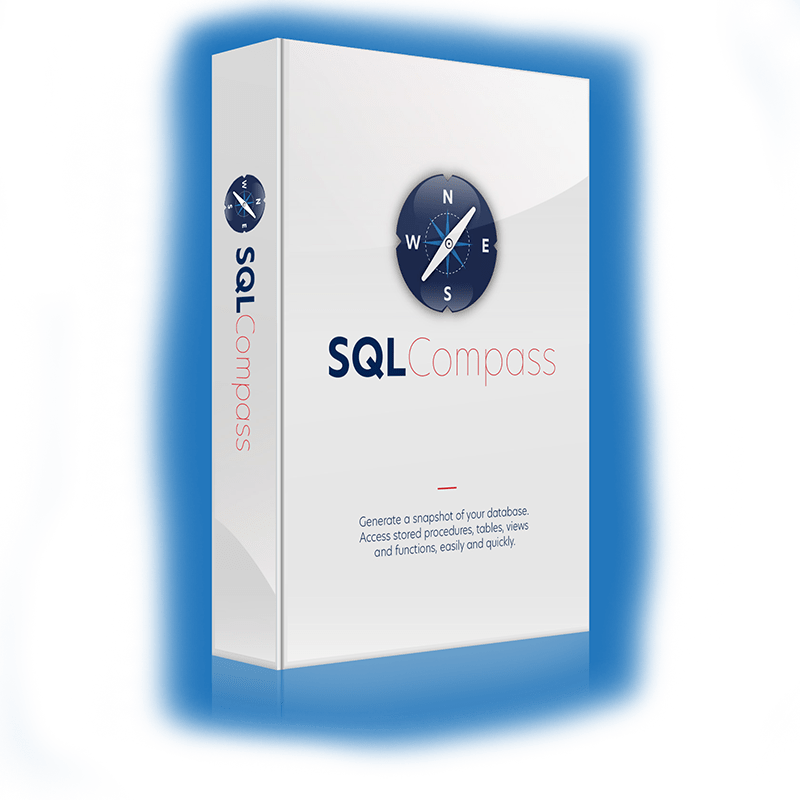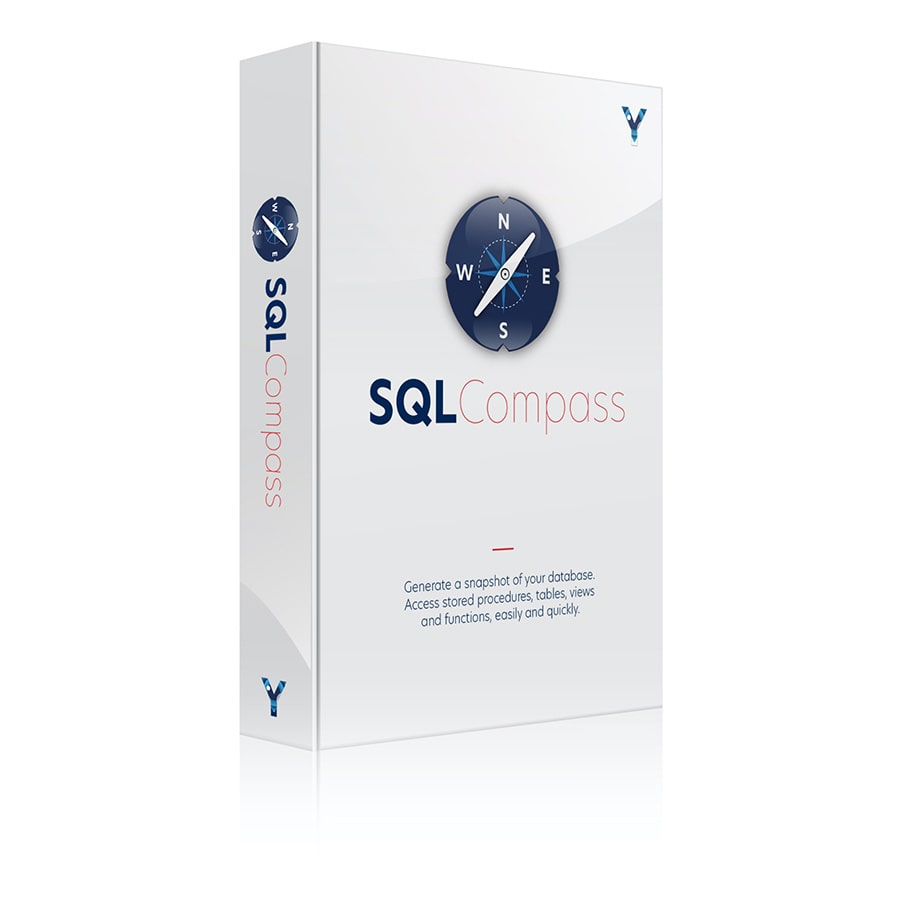SQL Database comparison and projection.
SQLCompass allows you to visualise tables, views, stored procedures and other database objects, through an offline snapshot of your database schema, quickly and easily.
Rapidly drill down to the SQL your looking for using flexible, rich search options without the need for a network connection.